What is MetaTrader 4 & 5
What is MetaTrader?
MetaTrader 4, also known as MT4, is a popular online trading platform developed by MetaQuotes in 2005.
MT4 allows traders to do the following:
- View charts
- Stream live prices
- Place orders
- Set up indicators


Create an account with a broker
Now, don’t worry if you’re confused about which broker to trade with. We are here to help you every step of the way. Click here to find a list of brokers that have been vetted by the theforexsignals.co.uk team.
Install the Software
Download the MT4.exe by clicking the button below.
Agree to the terms of the license agreement and click ‘Next’.
When the installation is successfully completed, click the finish button to exit.
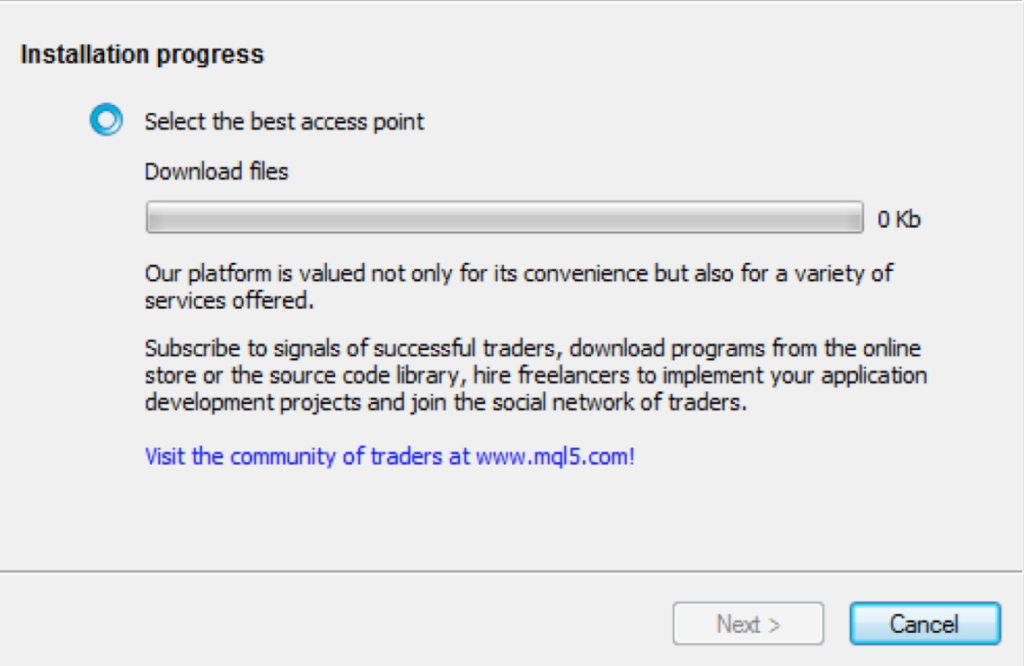

Deposit Funds in your MetaTrader Account
After setting up your broker and MT4 account, an automatic connection will be established between them on the MT4 trading platform. The funds you opted to deposit will then be reflected in your MetaTrader account.
It’s important to acknowledge that the deposit process can vary, being instantaneous on occasion but potentially taking a few days in other instances. The duration depends on the specific broker you choose to work with.
For instance, if you opt to deposit $50,000 into your trading account, this is the representation you’ll observe on the MetaTrader 4 platform.
Chart Tab in MT4
The chart panel in MetaTrader 4 shows the price movement of an instrument.
The charts can be displayed in different styles – either as candlesticks, line charts, bar charts, and you can even view multiple charts on one screen. The charts can be viewed in different timeframes, from 1 minute charts right through to 1 month charts. “M” is short for “minute”, “H” is short for “hour”, “D” is short for “day”, “W” is short for “week”, and “MN” is short for “month”.
When you click on these buttons, your chart will be automatically converted into your desired timeframe.

